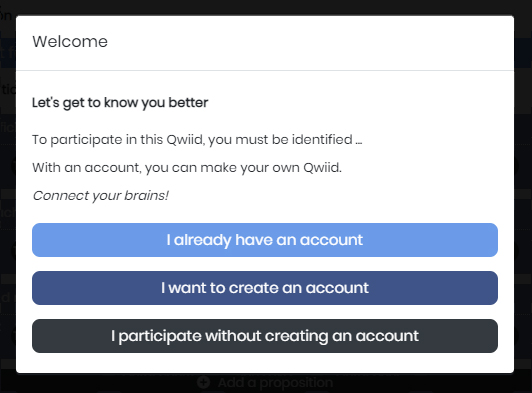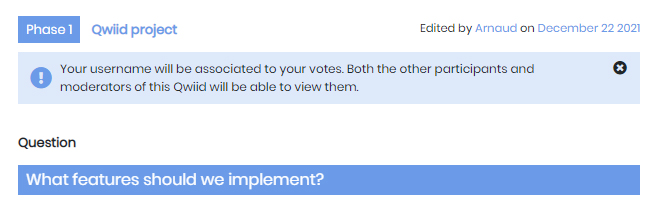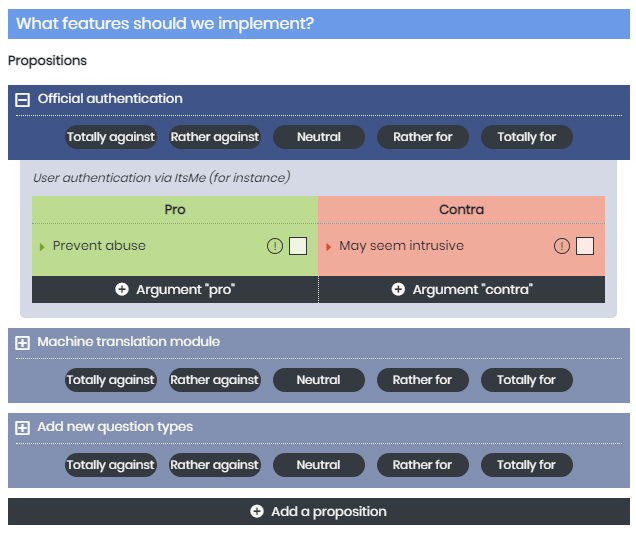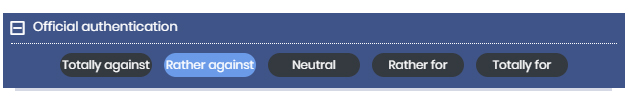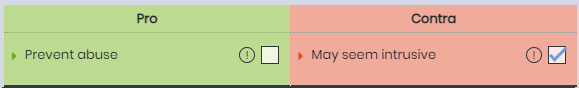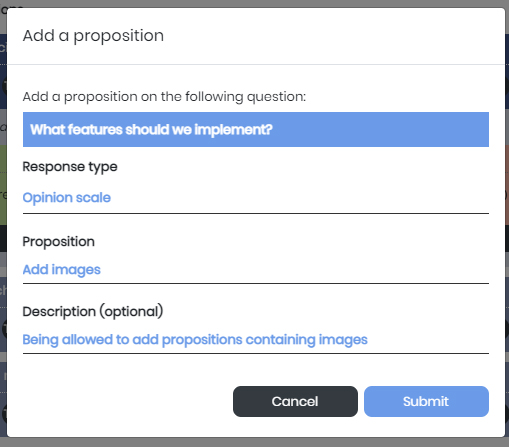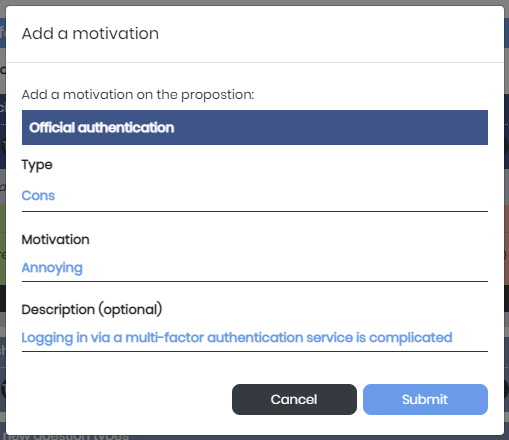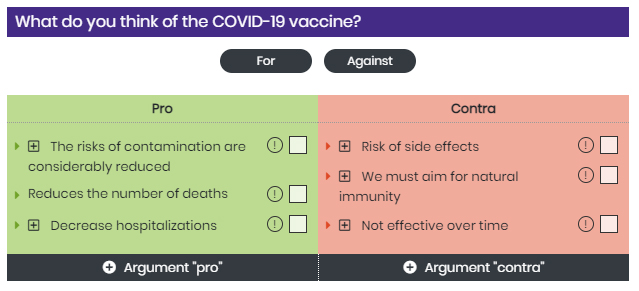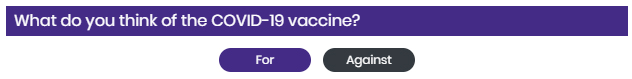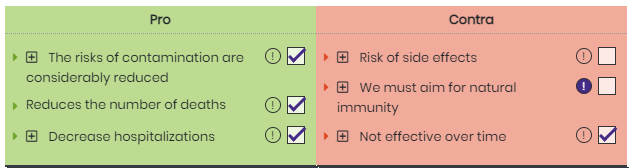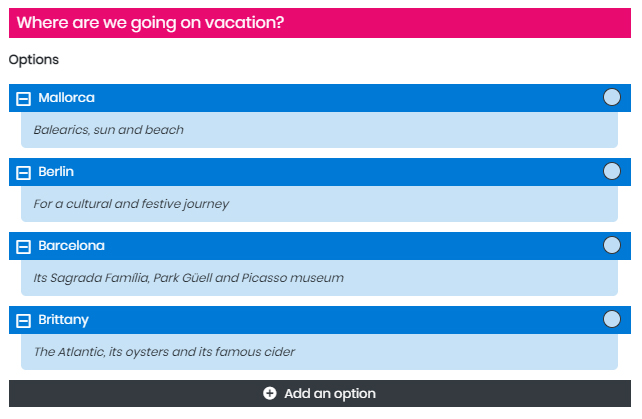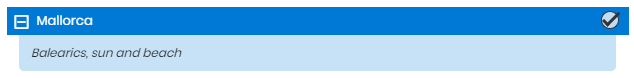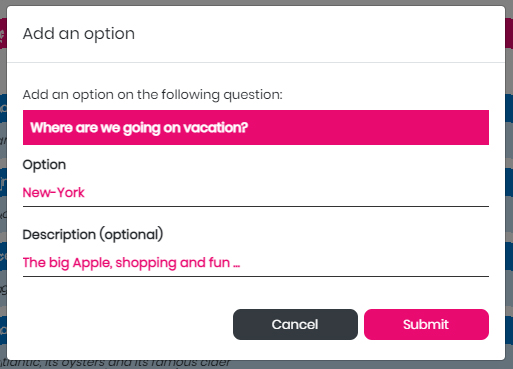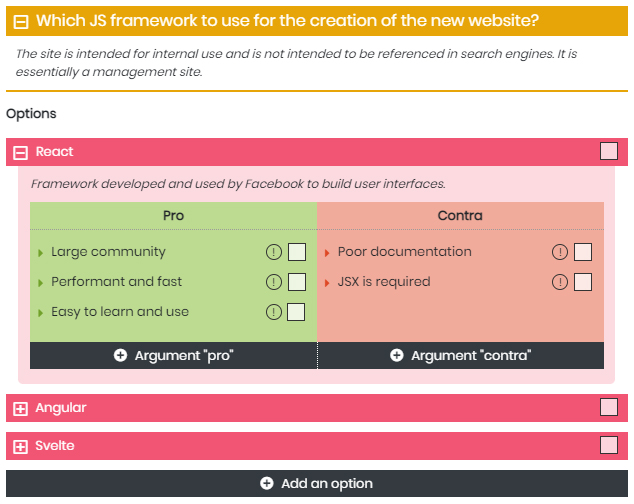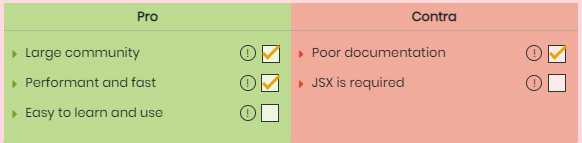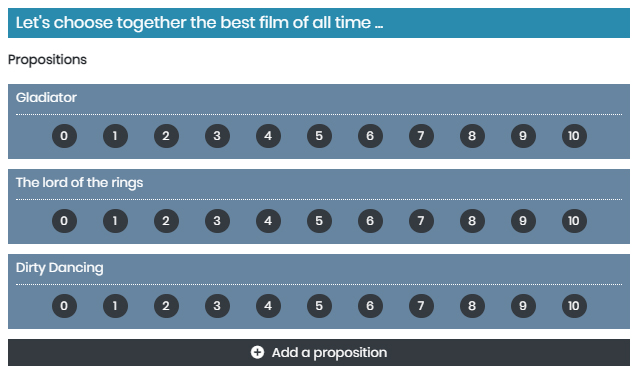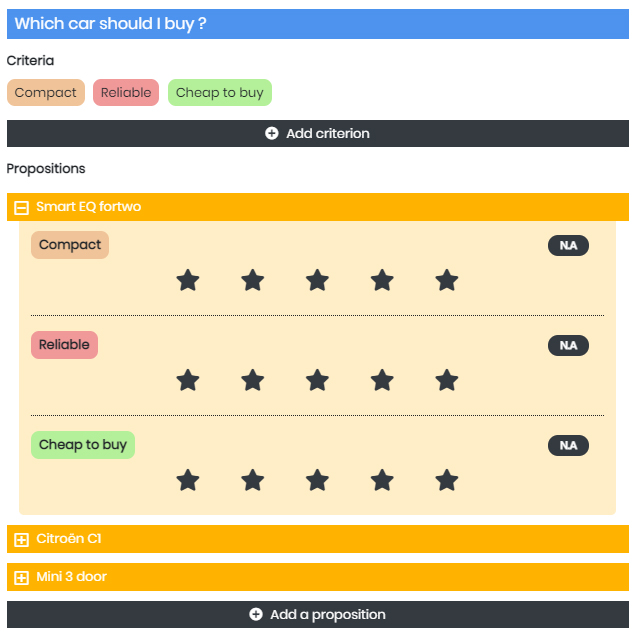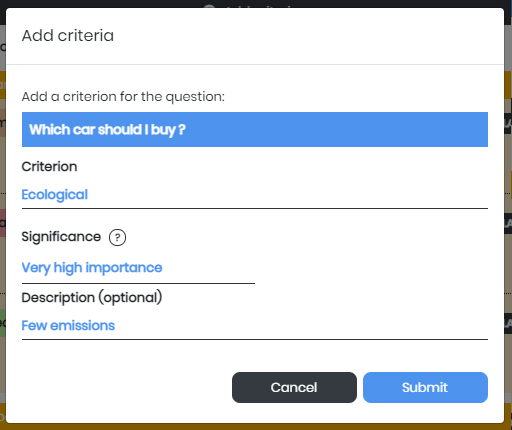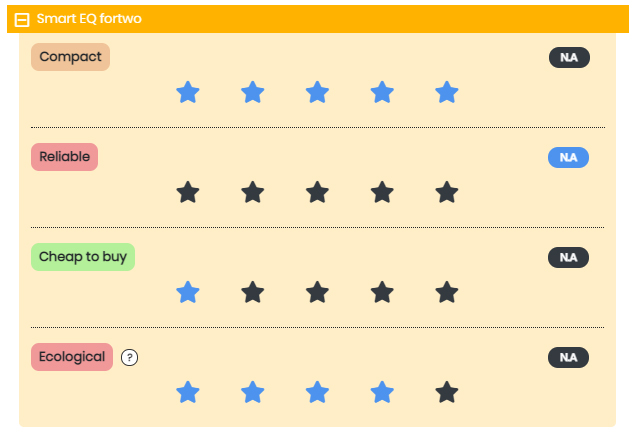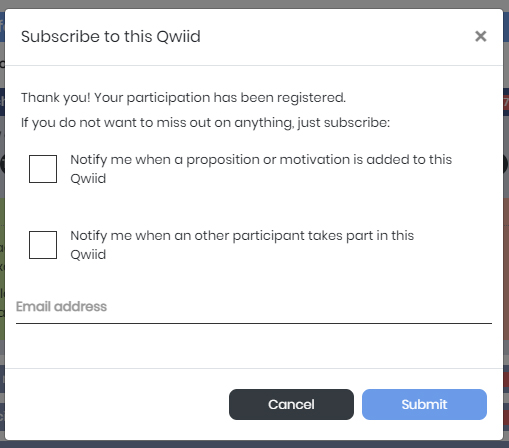By participating, you will be able to (depending on the type of question and the parameters selected by the creator of the Qwiid):
-
Vote
- On propositions: Open question, closed question, decision matrix, open question not motivated
- On options: Poll and smart poll
- On motivations: Open question, closed question, smart poll
- On criteria: Decision matrix
-
Add inputs
- Propositions: Open question, closed question, decision matrix, open question not motivated
- Options: Poll and smart poll
- Motivations: Open question, closed question, smart poll
- Criteria: Decision matrix
-
Edit your votes
-
After validating your participation, it will always be possible to modify your votes.
Your opinions are not set in stone and may always change. With Qwiid it's the same, you always have the choice to modify them.
-
After validating your participation, it will always be possible to modify your votes.
-
Follow the Qwiid
-
Using favorites (in the contextual menu on the right of the screen)
You can add the Qwiid to your favorites to find it quickly later. -
Using notifications
You can subscribe to email notifications to be notified when there are new participations.
-
Using favorites (in the contextual menu on the right of the screen)